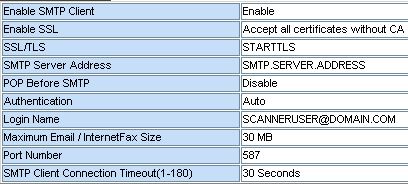I have a friend with a Toshiba ‘e-STUDIO3530C’, a pretty typical ‘mopier’ machine. They use the scan-to-email fairly extensively, but it started giving them issues recently where the scanned document would appear to go off to no where. After checking the logs on the Exchange 2010 server, it turned out that the ‘scan’ e-mails were being caught up in the IMF/spam filter that comes packed with Exchange. Scans were either going to the ‘junk e-mail’ folder, the quarantine e-mail box, or rejected outright (in which case an error would appear on the scanner).
After browsing around it turned out that the best workaround was to have the mopier sign-in to send the message since authenticated users were automatically white listed (indeed, the only white listing that the built in spam scanner appears to offer). Luckily we already had secure SMTP authentication set up on the Exchange server so that users could send e-mail with their phones, but it still took a little experimenting to get the correct settings on the Toshiba, and these settings on the ‘SMTP client’ appeared to do the trick:
Obviously a dedicated user account will need to be created for the scanner and the appropriate information changed for your own purposes.