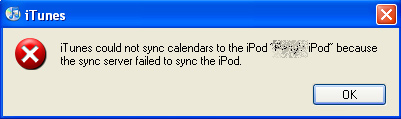I’m a little late on this, but it has more to do with what’s supported on Server 2008 and having the time to upgrade the servers. Of note are the two bigger issues when upgrading:
- One of my servers was formally a Server 2000 box and as such doesn’t have the largest hard drive. Now existing as a Server 2003 virtual machine I decided to boost the drive size. This required boosting the drive size in Hyper-V, changing the simple dynamic disk to a basic disk by using this Microsoft tip (sorry I don’t remember which site gave me the tip), and then finishing up with PartedMagic.
- Next up is removing/uninstalling Powershell. Since my disks were low on space I was rather diligent about removing the compressed patch uninstall files under the Windows directory so I didn’t have the Powershell uninstall sitting around anywhere. Since I had no other choice, I went through a lengthy process of building an un-SP* Server 2003 virtual machine just so I could get the Powershell uninstall files. To save others the pain I am sharing the files here.
As well, perhaps due to the age of the OS on the box, the Frontpage extensions had a nasty hook into the OS with the constant upgrade error of “setup has detected that Frontpage server extensions is installed on this computer” blah blah blah. I paced through the tip here and the one that did it was deleting everything in the registry labeled “web server extensions”.