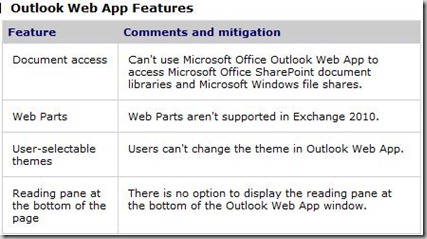While uninstalling Exchange 2003 I was getting the error “you cannot remove a server that is a target bridgehead for a routing group connector. This server is a target bridgehead for the following connections”.I deleted the connector on the Exchange 2003 server, but I still received the uninstall error. This post clued me in that I should be looking for something on the new Exchange 2010 server, and after performing a Remove-RoutingGroupConnectorin the Exchange console I was able to uninstall (though just be sure to have that Exchange 2003 ISO laying about).
Update:After only having the stat tracker running for two days on my site, this post has turned up as being disproportionately popular so I figured I’d post another note on my uninstall experience with this Exchange 2003 server: I ended up having to manually uninstall it in this case and then had to remove entries from active directory using ADSI edit that were subsequently causing errors on the new Exchange server. I know the post I relied on over on Microsoft’s forum had follow-ups that said to absolutely not do that, but it was the only thing that worked. Use at your own risk, of course.
I believe, if I remember correclty, that the issue that led to this result was the fact that I just couldn’t remove the stores from the 2003 server.