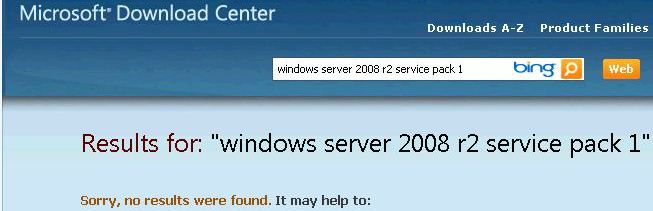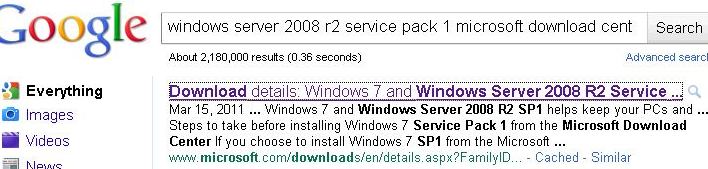Firing up the way-back machine, I recalled interfaces from Exchange versions past that would immediately return some nice data, such as mailbox size, item counts, etc. I set out to try and recreate some of these interfaces, but it seemed that a lot of the coding examples were in C#, a language that I wasn’t very familiar with.
Undeterred, I went through some C# lessons and I now have what I hope is a decent “working IT guy’s” knowledge of it’s inner workings. Unfortunately at this point, I can’t exactly remember what I was missing from the past Exchange interfaces that drove me to learn C# to begin with, apart from the table that had the mailbox sizes.
I eventually determined that the Powershell command that I needed was:
Get-MailboxStatistics -server <exchange server name>| Select-Object DisplayName, TotalItemSize, ItemCount,StorageLimitStatus,LastLogonTime | Out-GridView”
I figured my C# coding skills would have to apply to something else as I could just as easily put that line into a batch file! For some reason, though, launching the command from a batch file would open the ‘Grid View’, but it would close immediately, so back to C#
I had the program working fine on my desktop, and had it set to either ask for a server name, or accept a command line argument that would contain the server name. For reasons I still don’t fathom, the command line argument wouldn’t work on the Exchange server itself. I eventually had to change the code from:
if (args[0] != null)
ServerName = args[0];
to:
if (args.Length>0)
{
if (args[0] != null)
{
ServerName = args[0];
Which makes more sense, I guess, but I don’t know why the former only worked on the desktop unless there’s some variation of the .Net runtimes between the desktop and server in how they handle command line arguments?
Anyway, if you’d care for a little program that auto-launches this grid view, I’ve posted it here. It includes the user’s display name, their mailbox size, the number of items, and if they’ve exceeded their quota. You may need this note if you get an ‘index out of bound’ error due to the Powershell visual GUI elements not being installed (obviously you’ll need a 64 bit machine with the Exchange Powershell add-on installed).